Duis mollis, est non commodo luctus, nisi erat porttitor ligula, eget lacinia odio sem nec elit. Sed posuere consectetur est at lobortis. Vestibulum id ligula porta felis euismod semper. Donec ullamcorper nulla non metus auctor fringilla. Aenean lacinia bibendum nulla sed consectetur. Cras justo odio, dapibus ac facilisis in, egestas eget quam. Cras mattis consectetur purus sit amet fermentum. Morbi leo risus, porta ac consectetur ac, vestibulum at eros. Sed posuere consectetur est at lobortis. Etiam porta sem malesuada magna mollis euismod. Cum sociis natoque penatibus et magnis dis parturient montes, nascetur ridiculus mus. Duis mollis, est non commodo luctus, nisi erat porttitor ligula, eget lacinia odio sem nec elit. Cras justo odio, dapibus ac facilisis in, egestas eget quam. Aenean eu leo quam. Pellentesque ornare sem lacinia quam venenatis vestibulum. Curabitur blandit tempus porttitor. Sed posuere consectetur est at lobortis.
Thanks for the nice reply eric. When we launch the current old image CD, none of what you've demonstrated shows up. It just kicks into gear, does one prompt for the MS license key and runs off in an "unattended" way. I know it's Ghost 10.0 because that's how the progress screen is badged, there's the familiar grey screen elements with white characters and a progress bar. On completion, I'm prompted for a restart (obviously) and that's about it. It must be some sort of customized app the OEM (out of business) cooked up. As I said this whole setup is way over due or an overhaul it's so old...
I don't have Ghost 10.0 in my software archive so I'm sunk. Yes. We need new hardware most definitely. In these tough economic times I can't say that's going to happen.
It looks like someone was familiar with Live State Recovery and used that as a basis to script Ghost 10. You can't update it unfortunately as you would need a copy of Ghost. It sounds like the Enteprise products are the best options for you (Ghost Solution Suite, Ghost system builder, Backup Exec System Recovery, etc).
I work in a shop with 14 Windows 2000 PCs. These are indiv workstations - not connected through a server. When a workstation goes out, and I need to replace the HDD, I have a real old image that we started out with back in 2001. We have some specialized mission specific software that is a part of the image. It uses Ghost (I think it's version 10.0) to apply the image to the new disk. But I'm always forced into a day or more of Windows updates, IE updates, driver updates etc. and so forth to bring it up to today's config. I would like to have a way to produce an updated image as of "today" rather than 2001. Now I've been reading about Ghost but am not sure it will do what I need. Here's what I need:
One DVD, that is bootable and that contains the current Windows 2000, settings and an all-software image available on the DVD. The image would have to be sized to fit on 4.7 gig (which it easily fits).
This would allow me to more easily "recover" through the most recent time. From all I've read and understood about Ghost it has imaging capability. But in my situation, it looks like I have to first prep the new drive, load the OS on the new HDD then copy everything over. Remember, usually the old drive is dead and cannot be used to "clone" anything. I don't know how the guy that did the original image and apply it to the DVD but I'd like to be able to replicate that but with today's config once I get a system setup the way it should. I know what an .ISO file is and I know how to burn one.
Can Ghost do what I'm asking it to do for Win2000 and could someone outline the steps so I can be sure I know how this will work before I purchase?
Thanks.
Since you're using Windows 2000 that will limit your options to Ghost 10 (and earlier) or Ghost Solution Suite (which is an Enterprise product). If Ghost 10 is what was used, upon restore it will be installed as you must have the product installed in order to image the system. If it is Ghost 10, you can just create a new image once you've completed all of the updates.
If you do not notice Ghost installed upon restore then the image was likely created with Ghost 2003 or the Enterprise version of Ghost. In this instance the system was probably sysprepped to make sure that upon restore that the driver set would be rebuilt so you could deploy the image to dissimilar hardware. I think this might be the likely way that it was originally done as it sounds like they created a batch to run ghost.exe to launch into a restore. When you boot to restore, what version of Ghost does it display? Something like this:
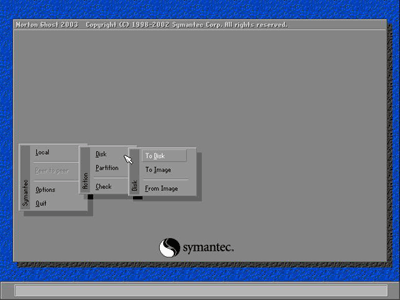
or do you see this:

Now to your questions:
Hoibie wrote:<snip>
One DVD, that is bootable and that contains the current Windows 2000, settings and an all-software image available on the DVD. The image would have to be sized to fit on 4.7 gig (which it easily fits).
This would allow me to more easily "recover" through the most recent time. From all I've read and understood about Ghost it has imaging capability. But in my situation, it looks like I have to first prep the new drive, load the OS on the new HDD then copy everything over. Remember, usually the old drive is dead and cannot be used to "clone" anything. I don't know how the guy that did the original image and apply it to the DVD but I'd like to be able to replicate that but with today's config once I get a system setup the way it should. I know what an .ISO file is and I know how to burn one.
Ghost 10 definitely cannot do the first part. When creating an image to DVD with Ghost 10 it will only contain the image and will not be bootable. You can allways create an updated image of the system after applying all updates, but of course you would need Ghost to create the new image.
I'm not sure why you are saying "But in my situation, it looks like I have to first prep the new drive, load the OS on the new HDD then copy everything over". Ghost is designed so you don't have to do this. You restore the image and that restores everything in the image (OS, Data present at the time of imaging, programs installed at time of imaging, etc).
If I had to guess as to how it was done, I would lean towards Ghost 2003 or the Enterprise version.