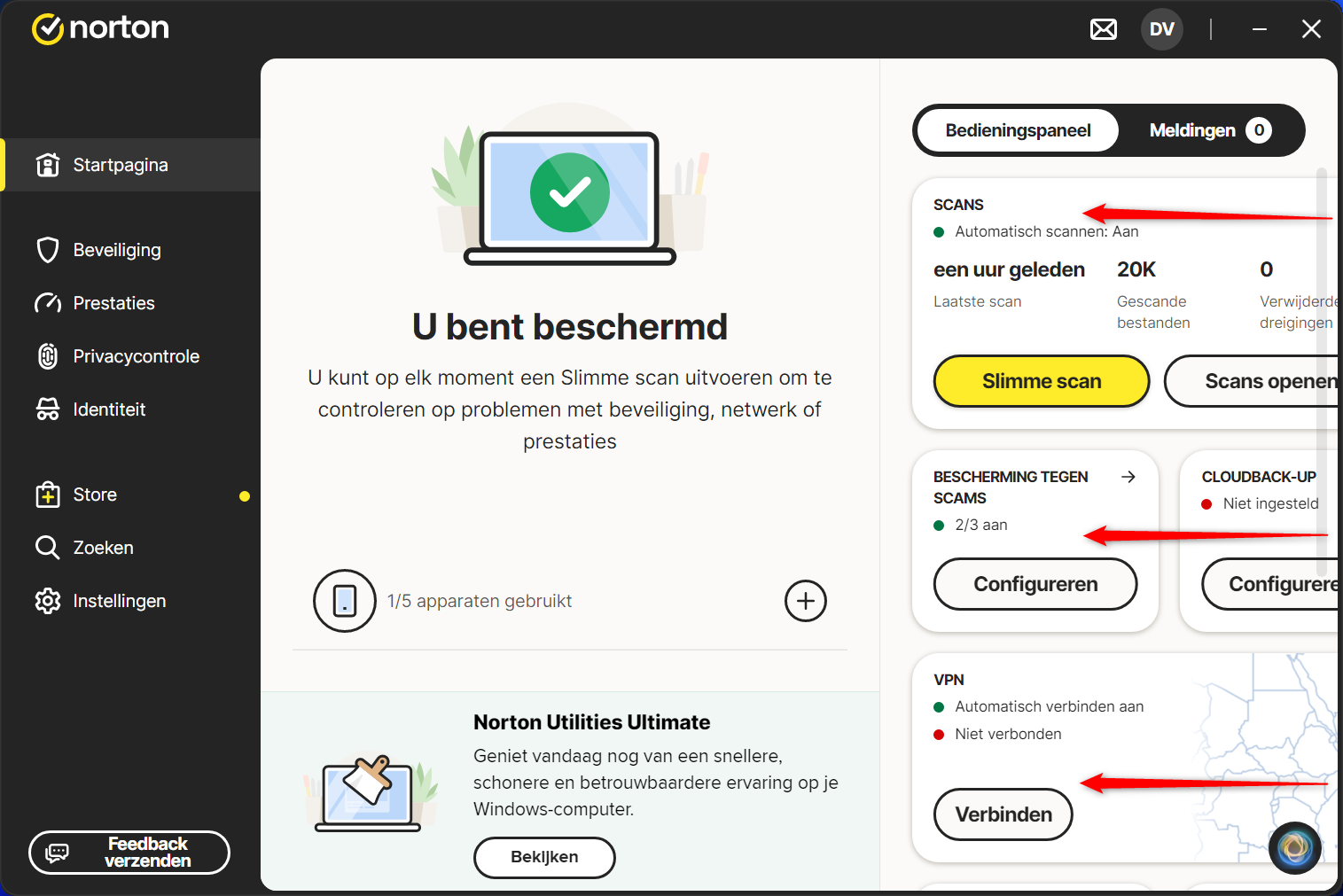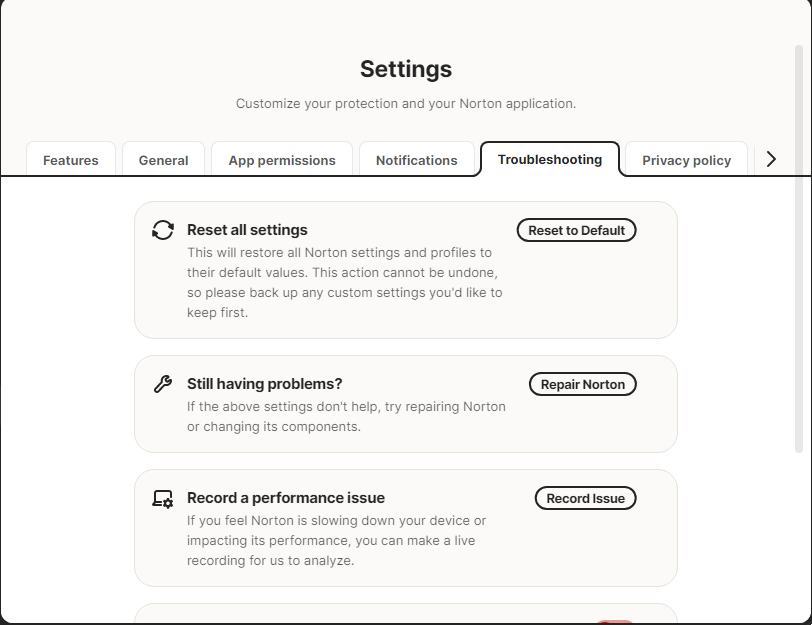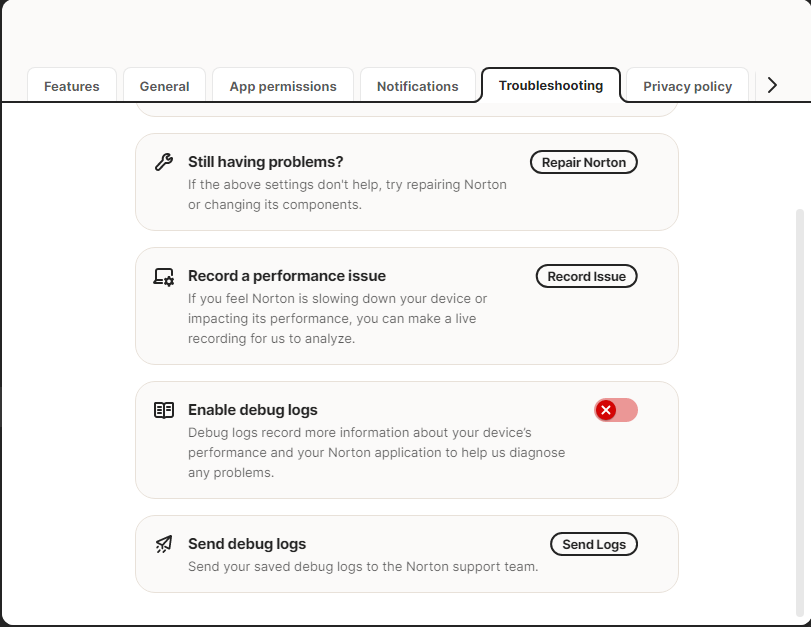I just installed the Norton 360 Deluxe app on my PC (Windows 11), and now I see that my control panel on the home page is only partially visible in the Norton app. I can't scroll horizontally or enlarge or maximize the app's border. Does anyone have a solution?
You can scroll right corner just so you now maybe not easy to see but it is there
Thank you for your help and answer. In the right corner I can only scoll vertical, not horizontal and as you can see on de the picture, I miss the information text on the right sight. I can not scale or make the app bigger.
you can do it down i can easy do it maybe try to repiar it if not call norton ass no problem to mee
Another thread here seems to indicate that running LiveUpdate again may fix the issue. Norton-Fenster
1 Like
Hello, after starting my PC this afternoon, the control panel is 100% visible. I don’t know how but yesterday after 3 restarts of my laptop, the control panel was stil half visible. I want to thank you for all of your suggestions and help!
1 Like