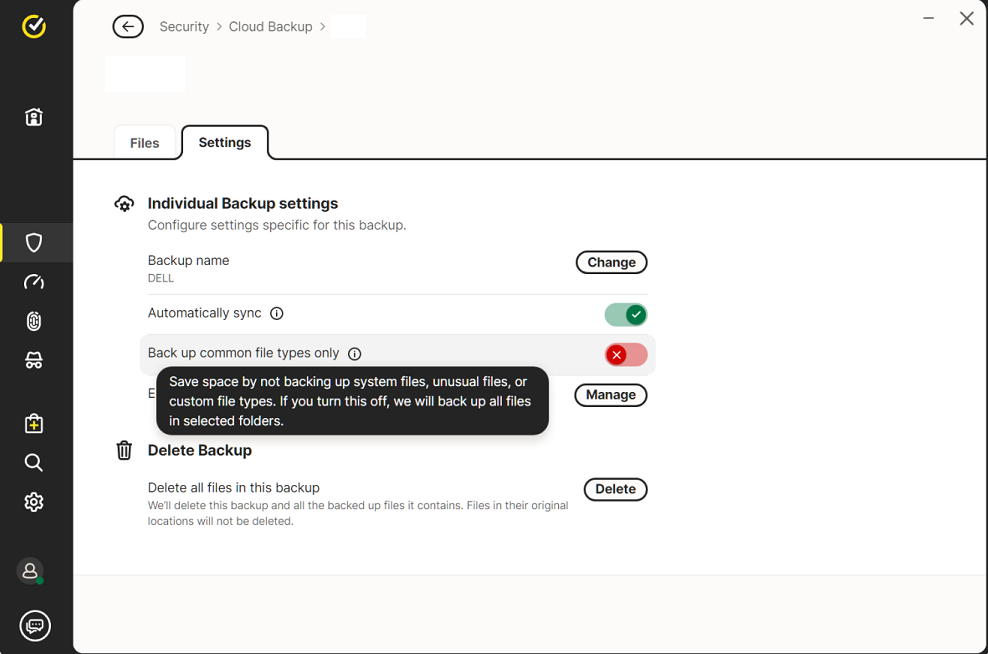Detailed description: I am running a backup of my Desktop and Documents folders (<6GB). There are 3 folders plus numerous files in the Desktop folder but only the root files and one folder are getting backed up. If I select specific files within one of the folders that was not getting backed up then it will back up the folder and only the selected files. I need it to backup all folders and files within the Desktop folder and any new ones added.
Product & version number: Norton 360 for Windows
24.9.9452 (build 24.9.9452.875)
OS details: WIndows 10
What is the error message you are seeing? No error msg
If you have any supporting screenshots, please add them: