Duis mollis, est non commodo luctus, nisi erat porttitor ligula, eget lacinia odio sem nec elit. Sed posuere consectetur est at lobortis. Vestibulum id ligula porta felis euismod semper. Donec ullamcorper nulla non metus auctor fringilla. Aenean lacinia bibendum nulla sed consectetur. Cras justo odio, dapibus ac facilisis in, egestas eget quam. Cras mattis consectetur purus sit amet fermentum. Morbi leo risus, porta ac consectetur ac, vestibulum at eros. Sed posuere consectetur est at lobortis. Etiam porta sem malesuada magna mollis euismod. Cum sociis natoque penatibus et magnis dis parturient montes, nascetur ridiculus mus. Duis mollis, est non commodo luctus, nisi erat porttitor ligula, eget lacinia odio sem nec elit. Cras justo odio, dapibus ac facilisis in, egestas eget quam. Aenean eu leo quam. Pellentesque ornare sem lacinia quam venenatis vestibulum. Curabitur blandit tempus porttitor. Sed posuere consectetur est at lobortis.
Hi,
Well, that would drive you to drink :)
You can configure liveupdate via the control panel - fairly painless process. Mine is set to check every 12 hours, run liveupdate automatically without bothering me. Having said that, I still don't mind knowing if there is something waiting to be installed.
I'm checking this frequently only because there have been a lot of updates lately - FF 3 and the recent nasty discovered in the internet backbone. Otherwise, I'd be content to let it rock along with a 12 hourly check - it's more than sufficient to get the latest virus defs.
So if you want to get the updates but don't want to know about it then ... go to your control panel and click symantec liveupdate. On the "General" tab, change to express mode (how do you want to use liveupdate?).
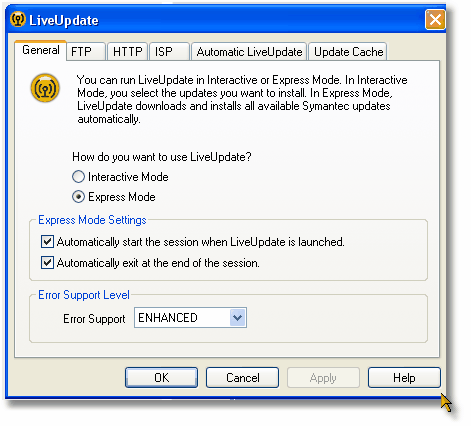
In the "express mode settings" check both boxes as you wish - mine are because i see no need to know unless the wheels fall off. You can tinker with the other settings if your keen otherwise leave them at the default and you should be OK.
Go to the "automatic liveupdate" tab and check that "use automatic liveupdate" is ticked and then enter how frequent you want the checks - in hours. Mine shows minutes but I entered 12 (hours).
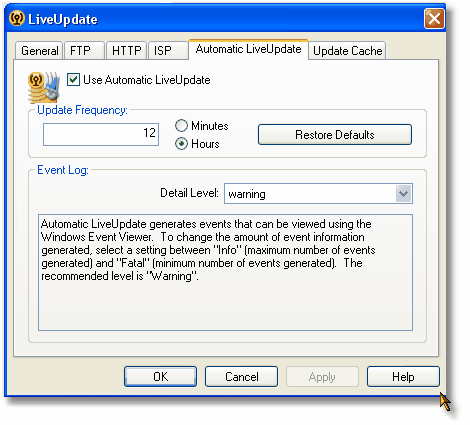
THEN
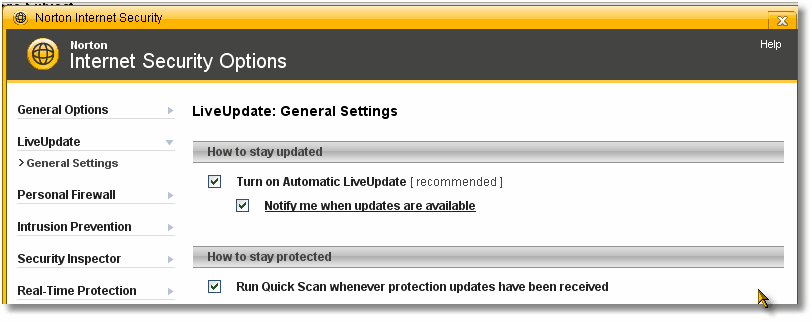
If you don't want any notifications at all - go to NIS security options - liveupdate - general settings - and uncheck the box that says "Notify me when updates are available"
That should do the trick.
This should leave your system on auto pilot - it's automatically checking for updates at reasonable intervals, running liveupdate in express mode (no user involvement), exiting etc ... but you won't be told anything UNLESS the wheels fall off.
HTH
There's one more thing you can do which is not mentioned in that excellent instruction message:
Open My Computer and the main computer disk (if you have more than one) and navigate to the LUALL file:
Here is the path on my computer:
C:\Program Files\Symantec\LiveUpdate\LUALL.EXE
Right mouse click on that file (you may not see the .exe unless you have made a change to show file extensions of known files) and select Run as Administrator and it will run a manual version of LiveUpdate which works slightly differently to the one that normally runs. This may clear a log-jam that could be the explanation of the problem.
Before you run it, when you Right mouse click you may like to click on Send to > Desktop so that it puts a shortcut on your desktop for future use if it seems desirable.
Hope that helps -- let us know how you get on and if it persists then one of the Norton Staffers (names in red) may jump in with some specific questions.