I wanted to install Norton 360 on my Android cell phone. However, I do not have email on that device, therefore I cannot read this email on that device. Is there another way to install it on my cell phone?
You can already get NWP VPN for a monthly fee. Or you can take advantage of the bundled NS and NWP offerings here. https://us.norton.com/plans?inid=nortoncom_nav_norton-security-wifi_products-services:home#norton-security-wifi
First time poster here, so hope me adding to this discussion is alright. I really like my Norton Security/Scanning on my Android Phone but another great feature to add is the Norton VPN Service for a rather small costs to protect your IP and location. I use it on my tablet as well as my phone. Best safety for any android device.
If you need to set up NMS on your mobile now, you can contact Support as I suggested, and see what they can do to switch your subscription early.
Thanks for the explanation and recommendations you provided. You were very helpful in answering my questions. I don’t use the backup feature of Norton 360 so I will consider the use of the Deluxe version the next time I renew my subscription.
For future reference....
Instructions to post screenshots can be found here
https://community.norton.com/forums/how-post-image-forums-0
The Norton 360 is an older line of products that you can no longer purchase as a new subscription. So far, you are still allowed to renew and use the product. When that product was for sale it allowed installation on 3 devices. But 'back then' that meant 3 PCs. Mobile devices were not covered by that subscription until near the end of availability when the Multi Device version was released. Unless you specifically opted for the Multi Device version when you came to renewal time, you are still on the old version. No scam involved to get you to spend more.
From your description, you do not have the multi device.
Do you use the backup feature of Norton 360? If so, and you want to continue using that, you could upgrade to the Norton Security Premium version, which is the only version that includes the backup. If you find that too expensive, you could just get a separate subscription for NMS. Or if you do not use the backup feature you could use the Deluxe version that will allow you to install on mobile devices.
As long as you have been updating your 360, it is functionally identical to the newer Norton Security products. So there is no reason not to upgrade.
You might try contacting Norton Support to see what they can offer you. www.norton.com/contactcs
Please let us know how it goes.
I checked my subscription. At first I thought I had the regular 360 (see screen capture 1). Then I looked at my subscription status and it says I have a license for three devices (see screen capture 2). It does not mention 360 Multi Device. Can this be a Norton scam to force me into another subscription? Please see my email response because I cannot include .png files as file attachments in this application.
Italstan
You can check your subscription to see if you do have the Multi Device version. Log into your Norton Account at https://my.norton.com Click on My Norton at the top right, then click on My Subscriptions. That page will say what products you have registered. Unless it specifically says 360 Multi Device, you only have the regular 360.
You will also know when you try signing into your Norton Account from the installed NMS app. If, after signing in, you see the correct number of days remaining on your 360 subscription, you are allowed to add NMS to your subscription. If you just see a 30 day trial counting down, you are not allowed to add it to your subscription. After 30 days, you would need to convert your subscription to a product that does cover mobile devices, or just purchase a subscription for NMS as noted above.
I received the email from Norton shown below. It told me to install Norton on other devices. I assumed I was entitled to load it on my cell phone. Perhaps I have the 360 Multi Device subscription and do not know it.
In any case I thank you for your solution to my problem. I'm sure it will work when I follow your instructions.
Italstan
Hi XXXXX,
To begin installing Norton 360, first, make sure you are reading this email on the device on which you want to install Norton 360. Then, click Install Now to begin the download and install process.
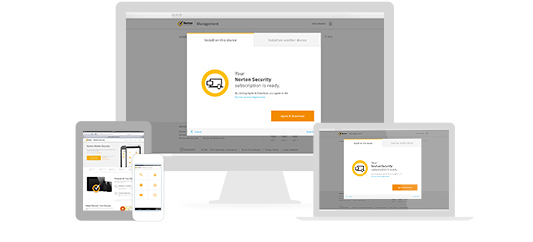
If you want to install Norton 360 on more devices, simply open this email on those devices and repeat the installation steps. If you have any questions, please contact support.
Thank you for choosing Norton!
Please do not reply to this message. This email address is not monitored so we are unable to respond to any messages sent to this address.
Copyright © 2018 Symantec Corporation. All rights reserved. Symantec, the Symantec Logo, the Checkmark Logo, and Norton are trademarks or registered trademarks of Symantec Corporation or its affiliates in the U.S. and other countries. Other names may be trademarks of their respective owners.
Symantec Corporation, 350 Ellis St., Mountain View, CA 94043

© 1995 - 2018 Online Store | Legal | Privacy
Email identifier: CCT_ADDDEVICE_EMAIL
You do not actually install 360 on the mobile device. You need to go to the Google Play Store and search for Norton Mobile Security, NMS. Download and install from the Play Store. Then open the app and tap on the 3 bars at the top left of the screen. Then tap on Sign In. Enter your email and password for your Norton Account to activate the full version of the product.
NOTE: You mention Norton 360. Unless you have the 360 Multi Device subscription, you are not permitted to add the NMS product to your subscription. You will either have to upgrade your Norton 360 to the newer Norton Security line of products, or purchase a separate NMS subscription from Norton.
