It’s incredible. It’s as if Norton intentionally hid its registry entries. It does NOT show up as an app, and I want to uninstall it.
Hello @RXT-1885
Did you install for all users or for current user?
Default install is for all users.
Maybe, you installed for current user. Try looking with \AppData\Local\Norton\Browser
==============================================================
for example: default install - all users
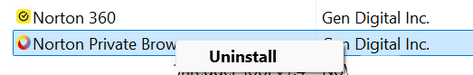
===============================================
Edit:
fwiw ~ as test: all users or current user
Norton Private Browser populates with Apps → Installed apps || Control Panel → Programs and Features
as always, your milage may vary
===============================================
Norton Private Browser is available for free for download by user and is subject to the License and Services Agreement https://www.gendigital.com/legal. One installation per device.
Norton Private Browser | More Secure Browsing for Mac and PC https://us.norton.com/products/norton-private-browser
Hello @RXT-1885
Did you uninstall Norton 360 before trying to uninstall Norton Private Browser?
Were my machine…having trouble uninstalling or finding Norton Private Browser remnants.
I’d try over-installing https://us.norton.com/products/norton-private-browser and try uninstalling, again.
I’d try CCleaner → Tools → Uninstall &or Registry tool.
===================================================
IIRC = when I uninstalled Norton 360 before Norton Private Browser. Norton Private Browser uninstall was stubborn.
Maybe, because Norton Private Browser integrates with Norton 360 Control Panel.
Caveat: I may not be recalling correctly.
Caveat: Norton Private Browser is not my daily rider.
================================================
Edit: fwiw ~
multiple installs/uninstalls
Norton Private Browser populates with Apps → Installed apps || Control Panel → Programs and Features
Hello @RXT-1885









