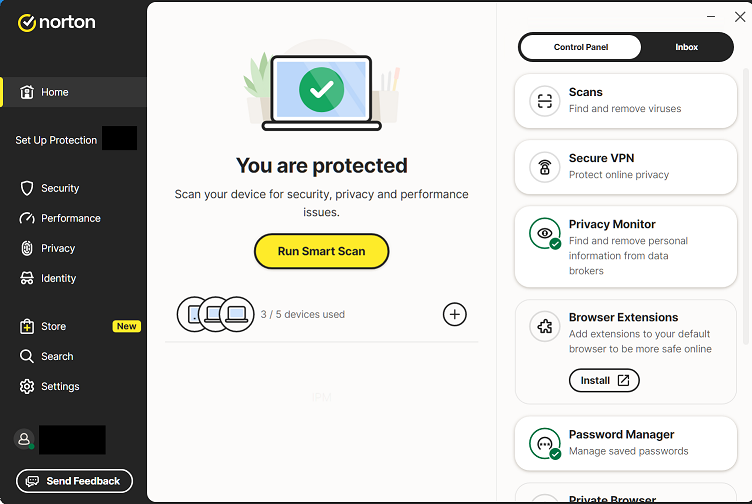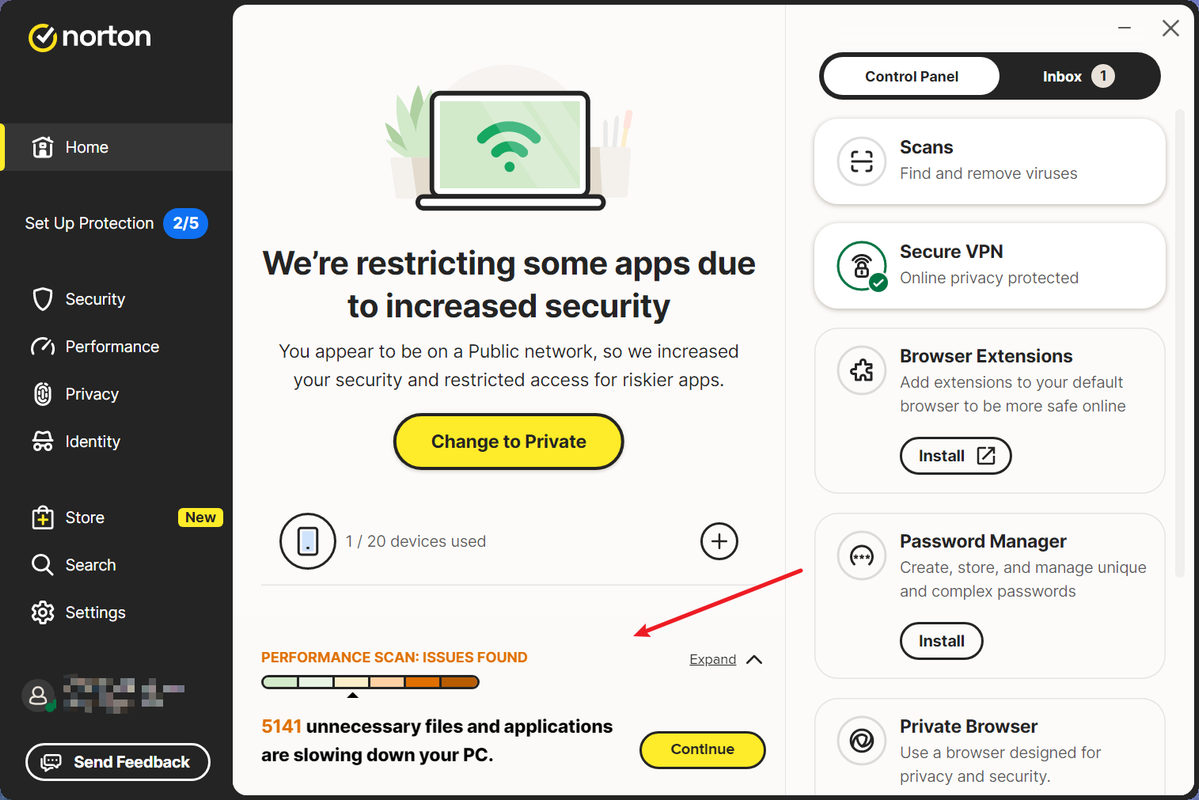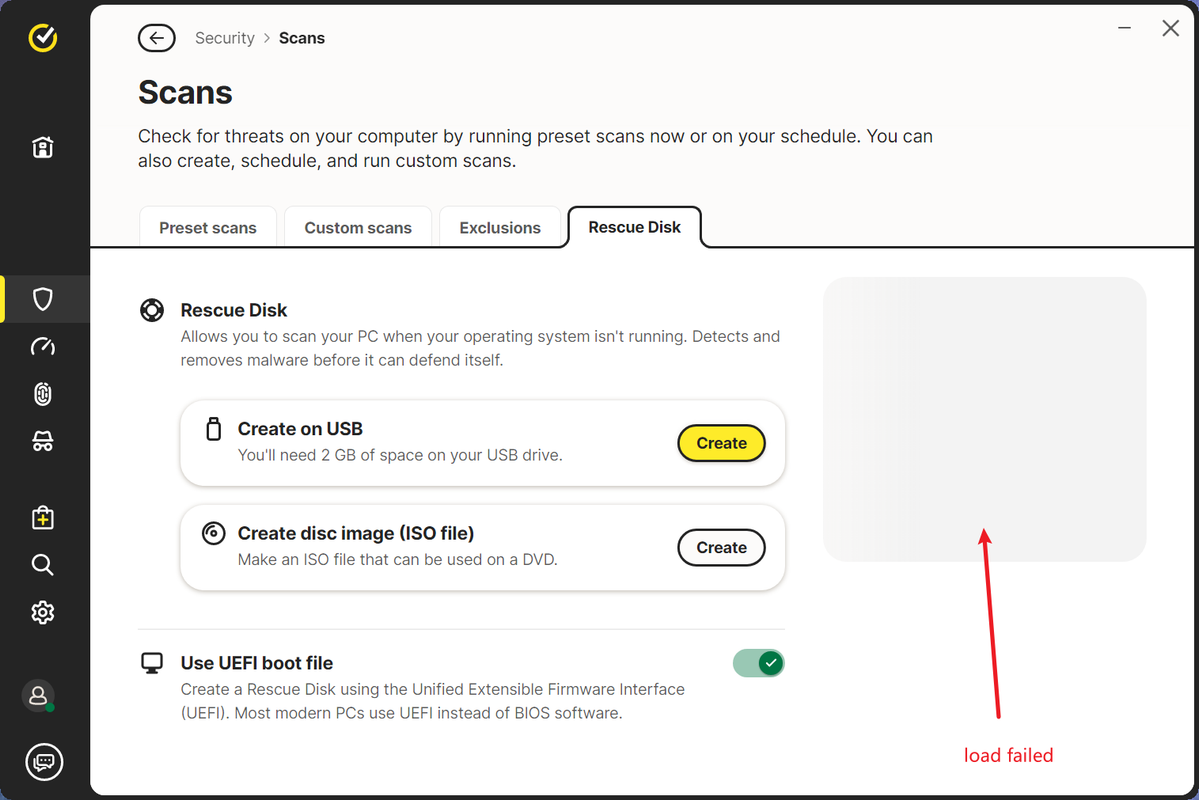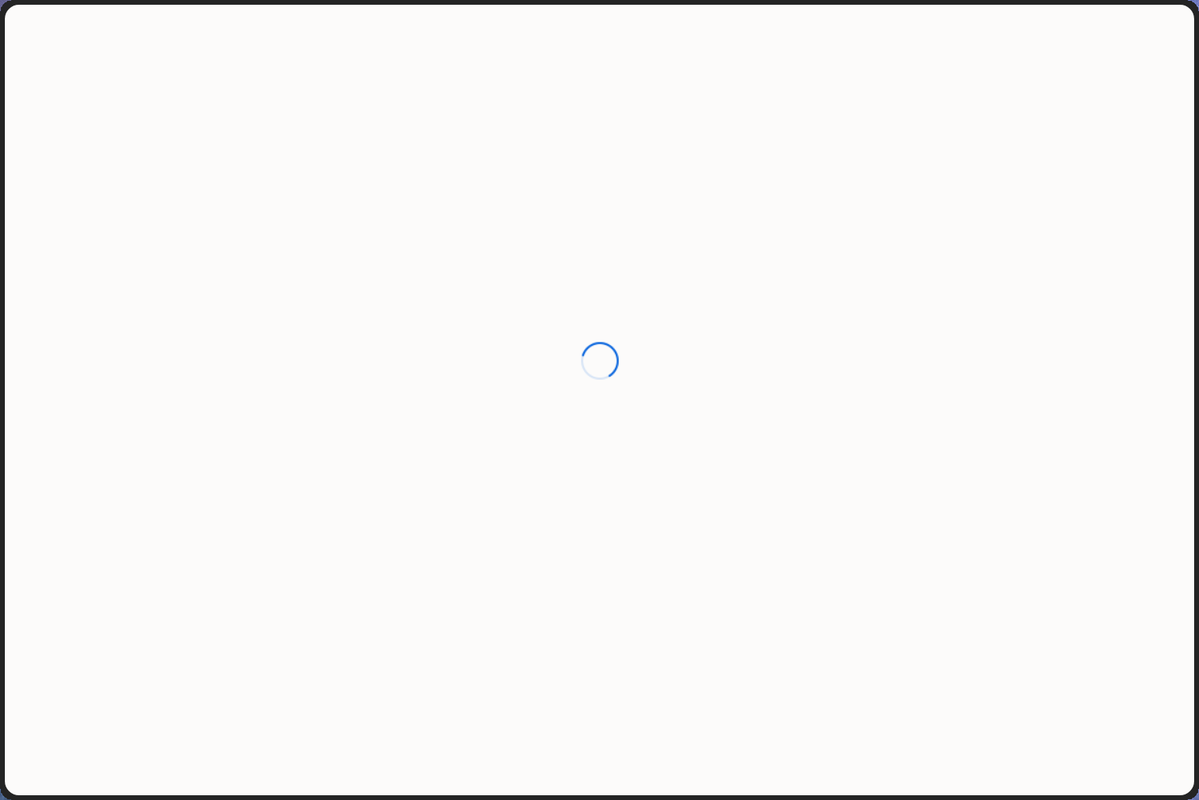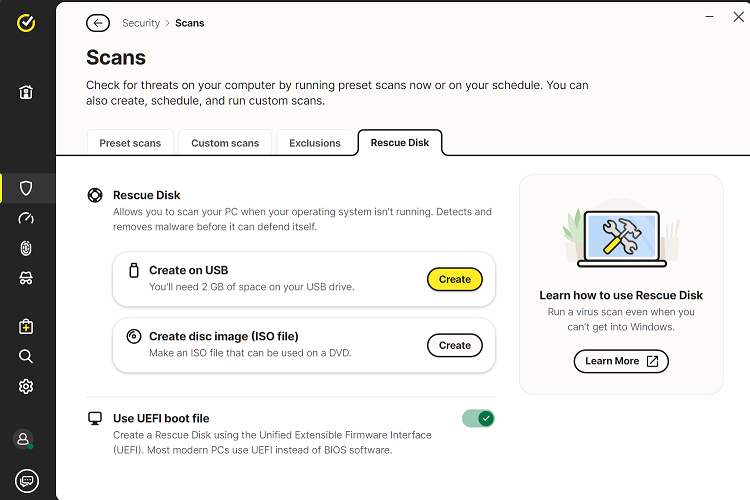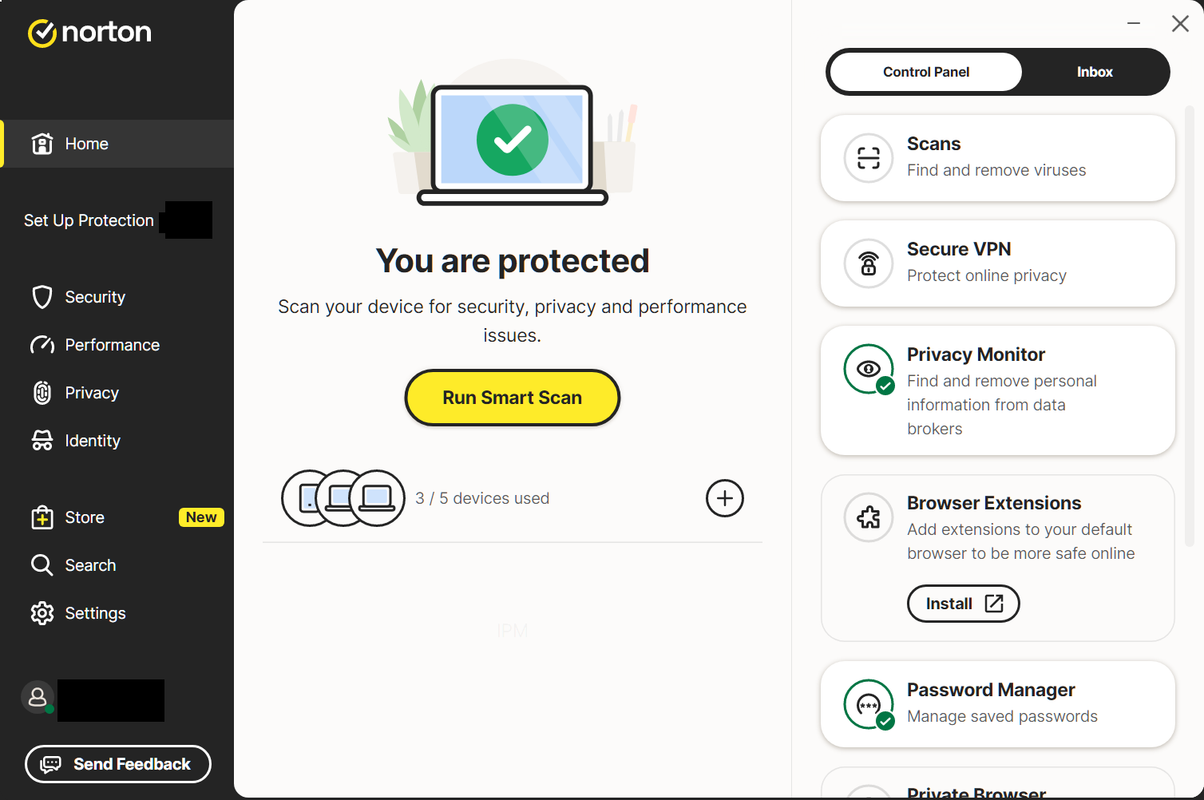For Norton V24 version, I reluctantly installed it many times on my computers, yet ultimately removed it entirely.
I have already upgraded to the Platinum version, but still encounter homepage promotions.
Even if I can endure the homepage advertisements, there are bugs in the UI main program. Once, after installation, the NortonUI program had bugs, occupying a large amount of CPU and memory for an extended period. This issue was resolved after reinstallation.
Other problems include delayed virus - reporting pop - up windows and sluggish program startups. Having been accustomed to V22, after upgrading to V24, the computer always feels sluggish when in use.
Even if I can tolerate all of these, it is truly agonizing that the NortonUI keeps spinning and loading incessantly.
I am not sure whether it is just an issue with my network. When starting the program interface, the loading speed is extremely slow. Sometimes, when I wish to view the logs, exclude false positives, or modify a setting, it simply gets stuck on the starting interface, spinning constantly, which is extremely irritating.
In addition, the cloud connection is also unstable, and the file reputation information in the right - click file menu often fails to load.
Additional note: There is also a perplexing situation. The Norton browser plug - in recommended for installation within the program and the current web protection blacklist library source seem to be different. There will be instances where the web protection blocks something, while the Norton browser plug - in reports it as safe.