In need of MAJOR help. Been dealing with this problem the whole day, Norton scan doesn't show a thing, Microsoft scan doesn't either. Downloaded Norton Power Eraser and still nothing. Please Help!!
It goes to a number of different sites, the latest ones are:
http://answersdev.nixxie.com/s.php?k=aXR1bmVz&bb=1&adid=MTM2NTE=&ts=MF9iYl9OWF9URVNUX0JRXzI=
http://www.yellowbook.com/yellowpages/?showads=true&where=cerritos%2c+ca
but it does go to http://relish.com/ many many times. It seems like http://63.209.69.107/ has something to do with it also...
Now it's taking me to:
http://www.newsbusters.org/?search=weather&n=1357434747
http://www.ihavenet.com/?search=weather&n=1357434750
ANY other user other than the thread starter is not to use any instructions, scripts or proceedures, The work though in cleaning a system is individual and only for that system due to a number of factors.
Read all instructions properly
Please do not run any tools unless instructed to do so.
- We ask you to run different tools in a specific order to ensure the malware is completely removed from your machine, and running any additional tools may detect false positives, interfere with our tools, or cause unforeseen damage or system instability. Do as the instructions ask nothing extra or run things twice
- If I ask a Question just answer it, don't run anything unless it states.
- Major steps used:
1. Find
2. Break
3. Destroy
4. Cleanup (including system as a whole)
Please read every post completely before doing anything.
- Pay special attention to the NOTE: lines, these entries identify an individual issue or important step in the cleanup process.
- Logs from malware removal programs (OTL is one of them) can take some time to analyze. I need you to be patient while I analyze any logs you post. Please remember, I am a volunteer, and I do have a life outside of these forum, (sometimes
 )
) - Attention to detail is important! Since I cannot see or directly interact with your computer I am dependent on you to "be my eyes" and provide as much information as you can regarding the current state of your computer.
This redirect can be caused by different infections
Download OTL http://www.bleepingcomputer.com/download/otl/ On to the Desktop
Disable Norton / Symantec for say 30mins
Start OTL, (Right click and from the menu choose "Rin as Administrator")
Click the Scan All Users checkbox.
Change file age to 90 days
Press the 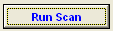
An OTL.txt and extras.txt will be created. To attach back in a post
Quads
Scan complete, otl and extras attached.
I have found what looks like the FakeAV part of it and PUP's etc.
Just wondering due to the tools I use what did you install from Verizon?? As you may have to reinstall after the removal is finished.
Quads
I don't believe I downloaded anything from Verizon. But we do have Verizon for internet. Come to think of it, the wireless/internet has been unusually spotty these past couple of days. Does that have to do with this problem?
Wouldn't know about the spotiness and the cause.
I wll create the first script to remove or move some items with OTL to start cleaning.
Quads
Thank you so much!
Disable Norton for say 30mins
Start OTL, under  Copy and paste the custom script attached which you open in for instance Notepad,(include the : at the start of :OTL and all the way to the end / bottom) and run the script. (Red Run Fix Button)
Copy and paste the custom script attached which you open in for instance Notepad,(include the : at the start of :OTL and all the way to the end / bottom) and run the script. (Red Run Fix Button)
The output log, should be placed in the C:\ _OTL folder after.
Quads
When you say disable Norton for 30 min, is there like a button to turn off everything at once? Because I have Norton Internet Security and last time I just went through each feature and turned it off. I worry that there might be other features that I may miss and not disable...
Just turn off Auto - Protect and SONAR as the 2 sliders to choose
Quads
Okay the output file is attached.
has the redirects slowed, mainly in IE,
Quads
Nope the problem is still there. A search for 'BMW' on google, and clicking on the 'bmwusa.com' link leads me to:
http://www.autotrader.com/?LNX=SPADMARKETPLACE57
when I click the back button it gave me google.com as the url but the contents are:
<meta content="Search the world's information, including webpages, images, videos and m
When I try to search again it took me here:
and here:
http://63.209.69.107/see.php?q=bmw&affid=err1&subid=1&p=2&r=0
Please read carefully Read all of this message first
Download http://www.bleepingcomputer.com/download/combofix/
- Ensure that Combofix is saved directly to the Desktop <--- Very important (Not in the Download(s) or Temp folders)
- Disable all security programs as they will have a negative effect on Combofix, Disabled for say 1 hour or more.
- Close any open browsers and any other programs you might have running
Right click the combofix.exe on the desktop and select from the menu "Run as Administrator"
- If you are using windows XP It might display a pop up saying that "Recovery console is not installed, do you want to install?" Please select yes & let it download the files it needs to do this. Once the recovery console is installed Combofix will then offer to scan for malware. Select continue or yes.
- When finished, it will produce a report for you. Please post the "C:\ComboFix.txt" for further review
****Note: Do not mouseclick combofix's window while it's running. That may cause it to stall or freeze ****
Note: ComboFix may reset a number of Internet Explorer's settings, including making it the default browser.
Note: Combofix prevents autorun of ALL CDs, floppies and USB devices to assist with malware removal & increase security.
*EXTRA NOTES*
- If Combofix detects any Rootkit/Bootkit activity on your system it will give a warning and prompt for a reboot, you must allow it to do so.
- If Combofix reboot's due to a rootkit, the screen may stay black for several minutes on reboot, this is normal
- If after running Combofix you receive any type of warning message about registry key's being listed for deletion when trying to open certain items, reboot the system and this will fix the issue (Those items will not be deleted)
Quads
The previous was on IE. When I tried searching on Firefox, the first 4 tries came out okay, but the fifth got redirected to:
http://www.ihavenet.com/?search=Sanctuary+Cap+Cana&n=1357444099
then to two other pages that I wasn't fast enough to copy, but led to this page:
and a second try ended up here:
http://www.yellowbook.com/yellowpages/?showads=true&where=cerritos%2c+ca
I don't have Google Chrome on this computer, so cannot see if it is affected on Chrome.
Combofix is downloaded automatically to Downloads folder. There is no option to save to Desktop directly. Save Link As.. downloads a 14.5k htm file. Should I move the ComboFix.exe file from the Downloads folder to Desktop? And delete the duplicate file ComboFix(1).exe ?
just move combofix to the desktop, don'r worry about the second copy.
Quads
ComboFix.txt attached. I disabled all of the Norton Internet Security features for 1 hour, even went to task manager to make sure no programs were running. But when I launched ComboFix, it said 2 Norton programs were running and that running ComboFix is at my own risk. When I closed the box, ComboFix ran automatically anyway. I hope it ran successfully, if not, please let me know what I need to do.