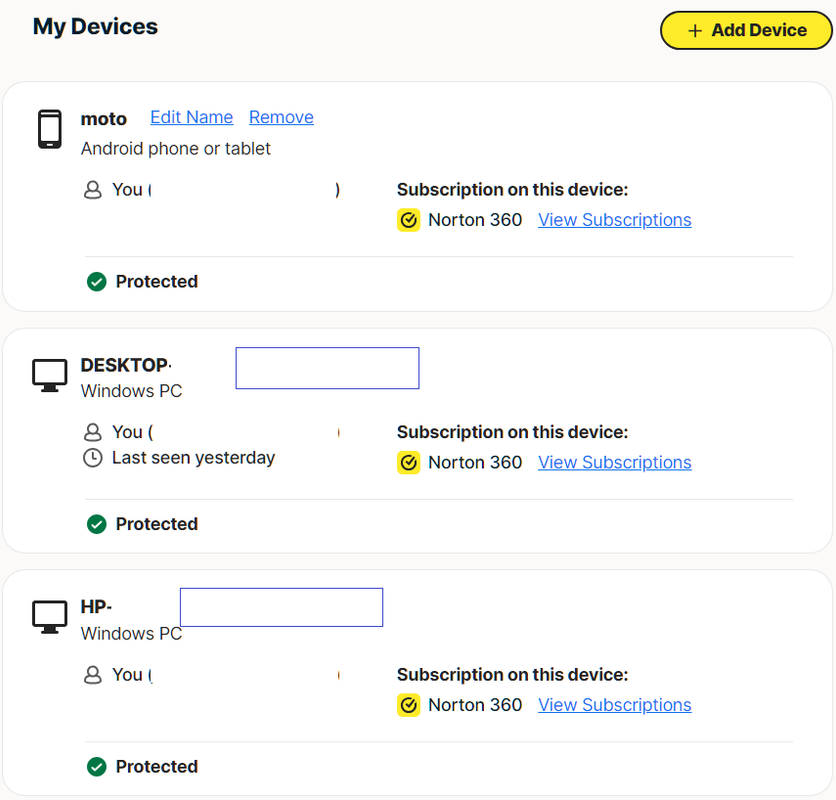N360 Version: 22.24.7.8 (Error since version 22.24.5.6)
Windows Version: Windows 11 Home, 23H2
System Build: 22631.4112
Windows Feature Experience Pack: 1000.22700.1034.0
Reference to: Behaviour base protetion failling on its own.....N360 not starting after updating - #17 by JOBA
After using the offline installer for version 22.23.10.10 several times, only 1 error remained (hopefully)
After restarting the PC and logging into the MS account (Windows Hello), Norton 360 does not show me any context menus in the taskbar or in the startup programs. None of the other programs in the taskbar show this error. Logging out of the account and logging back in eliminates the N360 error.
I noticed that you can already tell from the login screen whether the error will occur or not.
If the screen shows the following login mask, the error occurs. You can see that Windows has already carried out activities (weather, information about the image)
When the login screen appears after turning on the PC, you can see that the image first pops up without any information, then disappears again briefly and then appears with the information.
If you want to turn the PC off again before logging into the account, it indicates data loss
If you log in, no context menus for N360 appear
This is what the login screen should look like if everything works after logging in. This is what it looks like when you log out and log in again. (only time, date and day of the week, no weather, no image information)
If you want to turn the PC off again before logging into the account, there will be no message about data loss.
If you log in in this situation, the context menus for N360 appear
Does anyone in the community have the same problems and what is the solution?
Grüße aus München
Johann Bayer