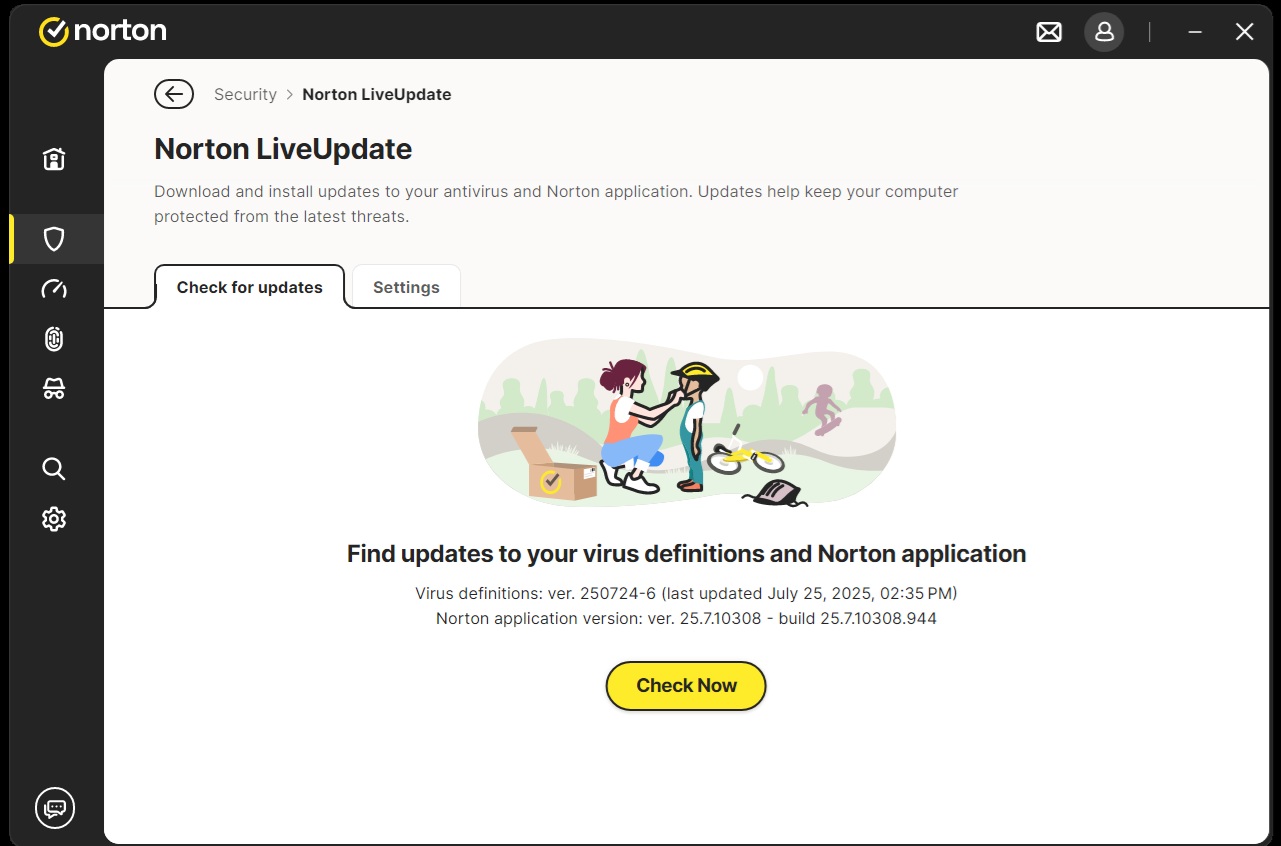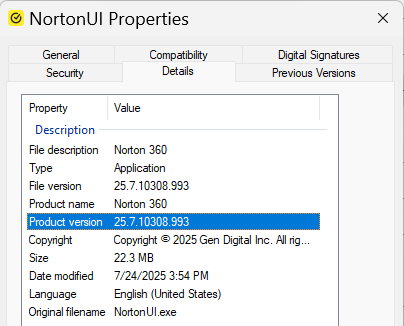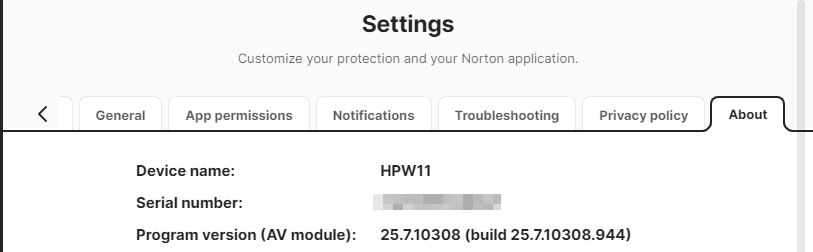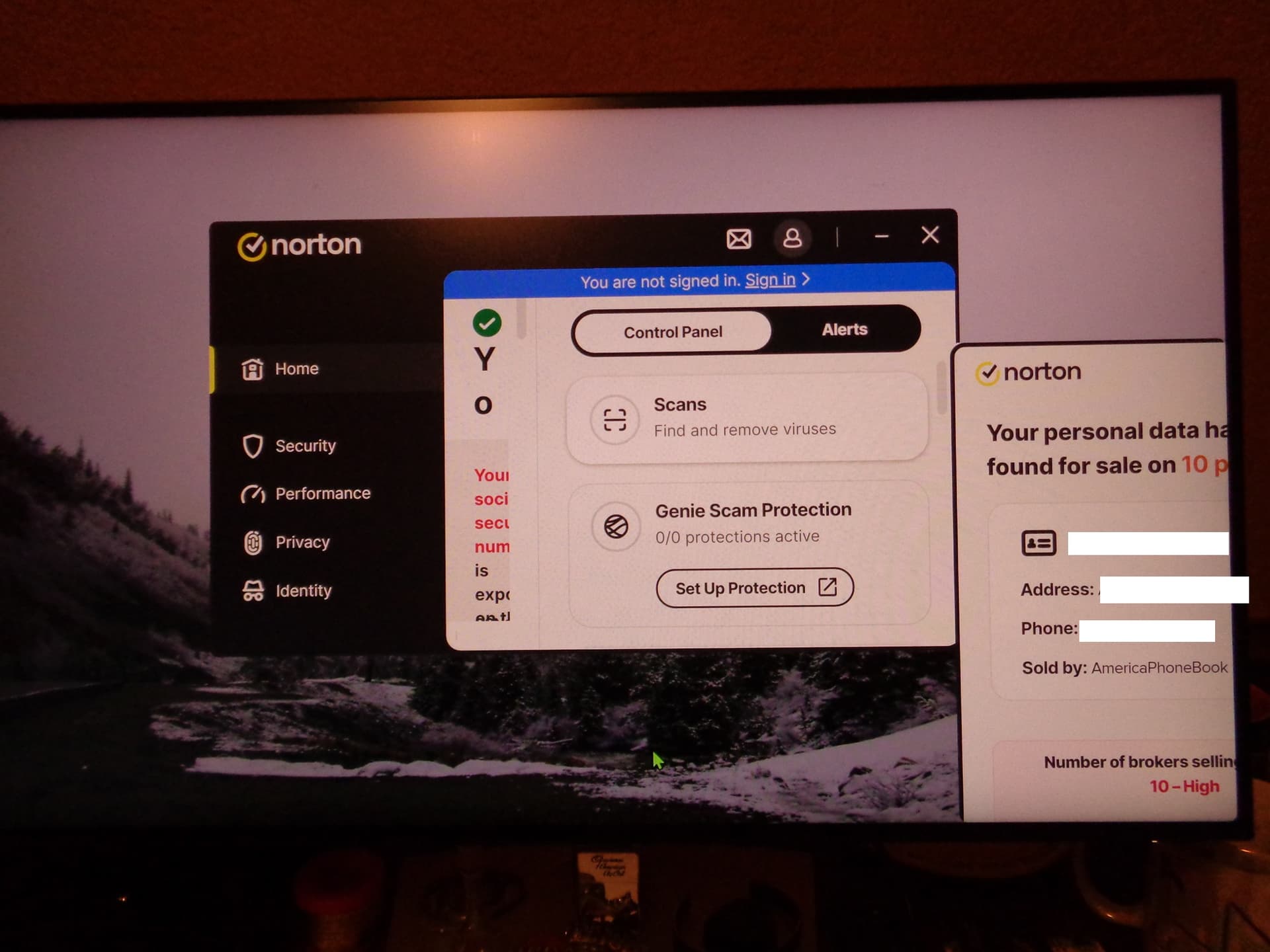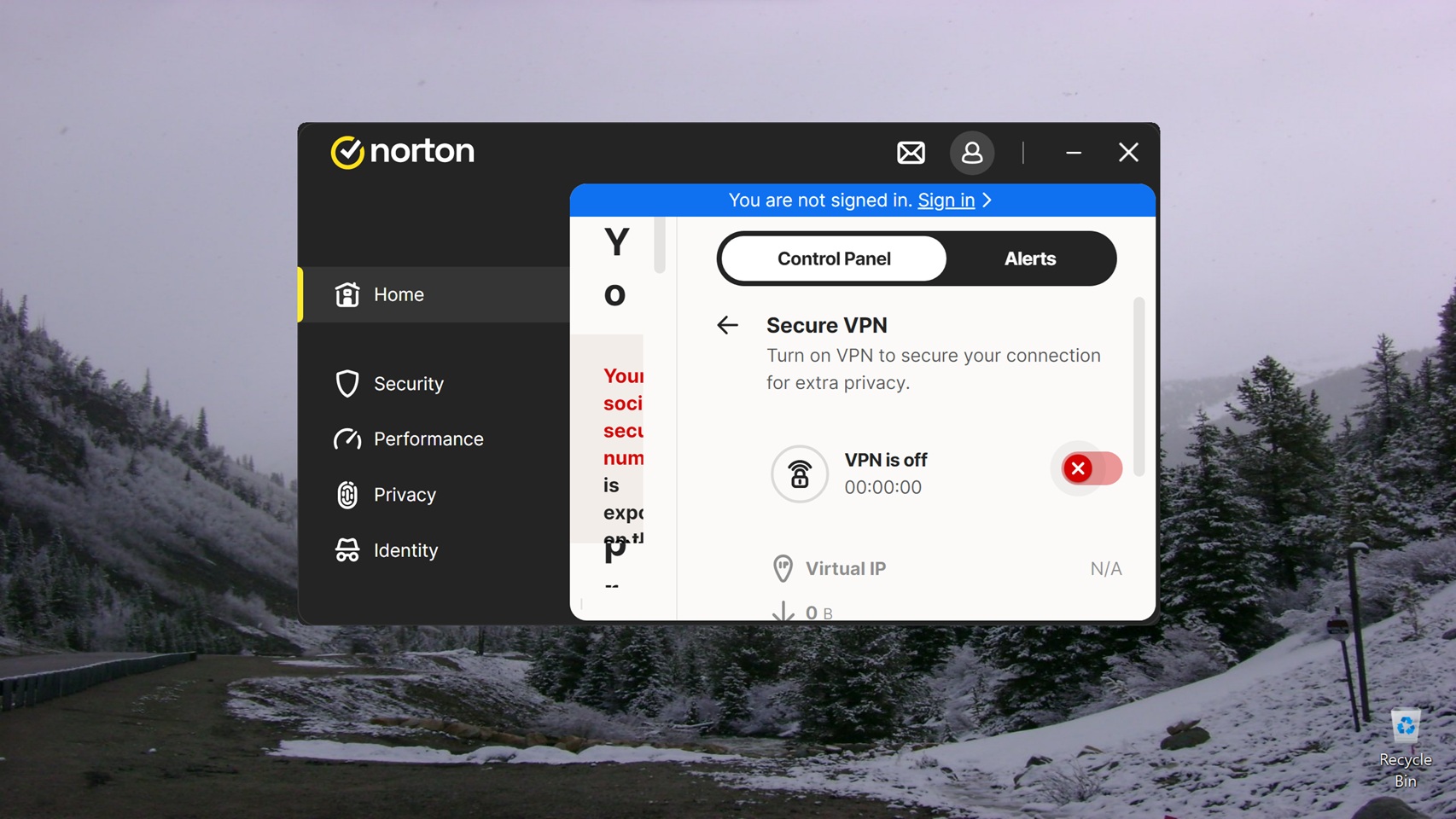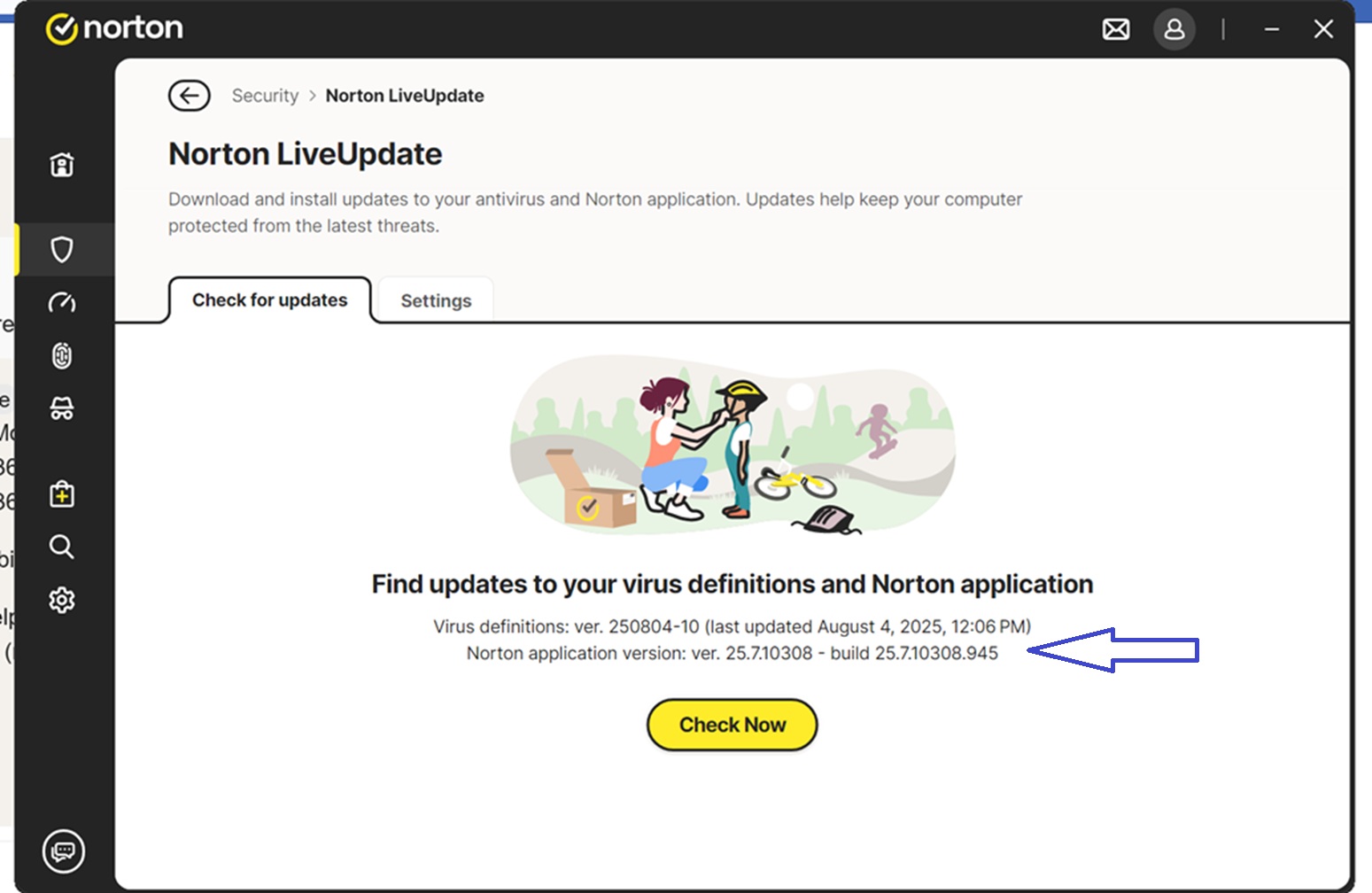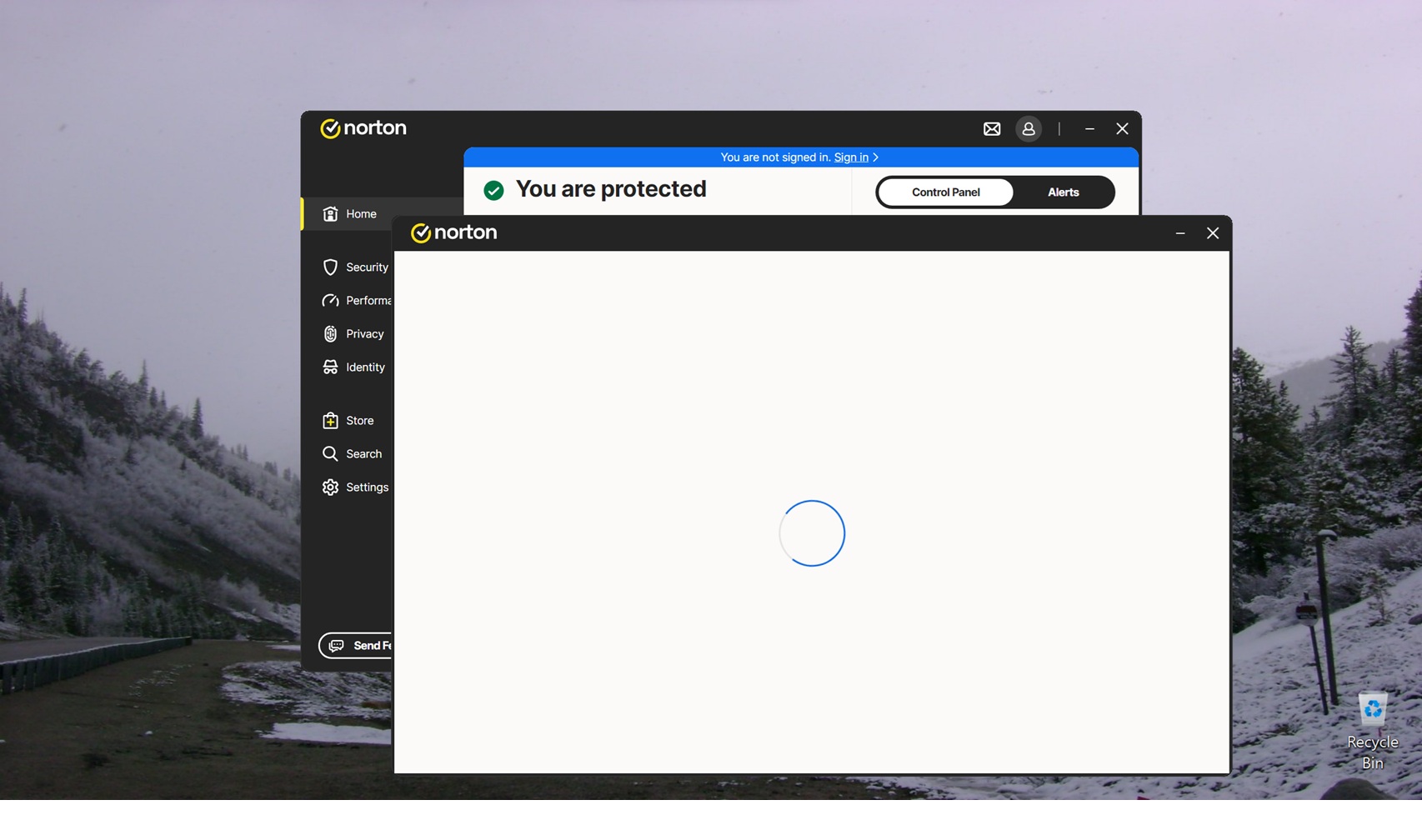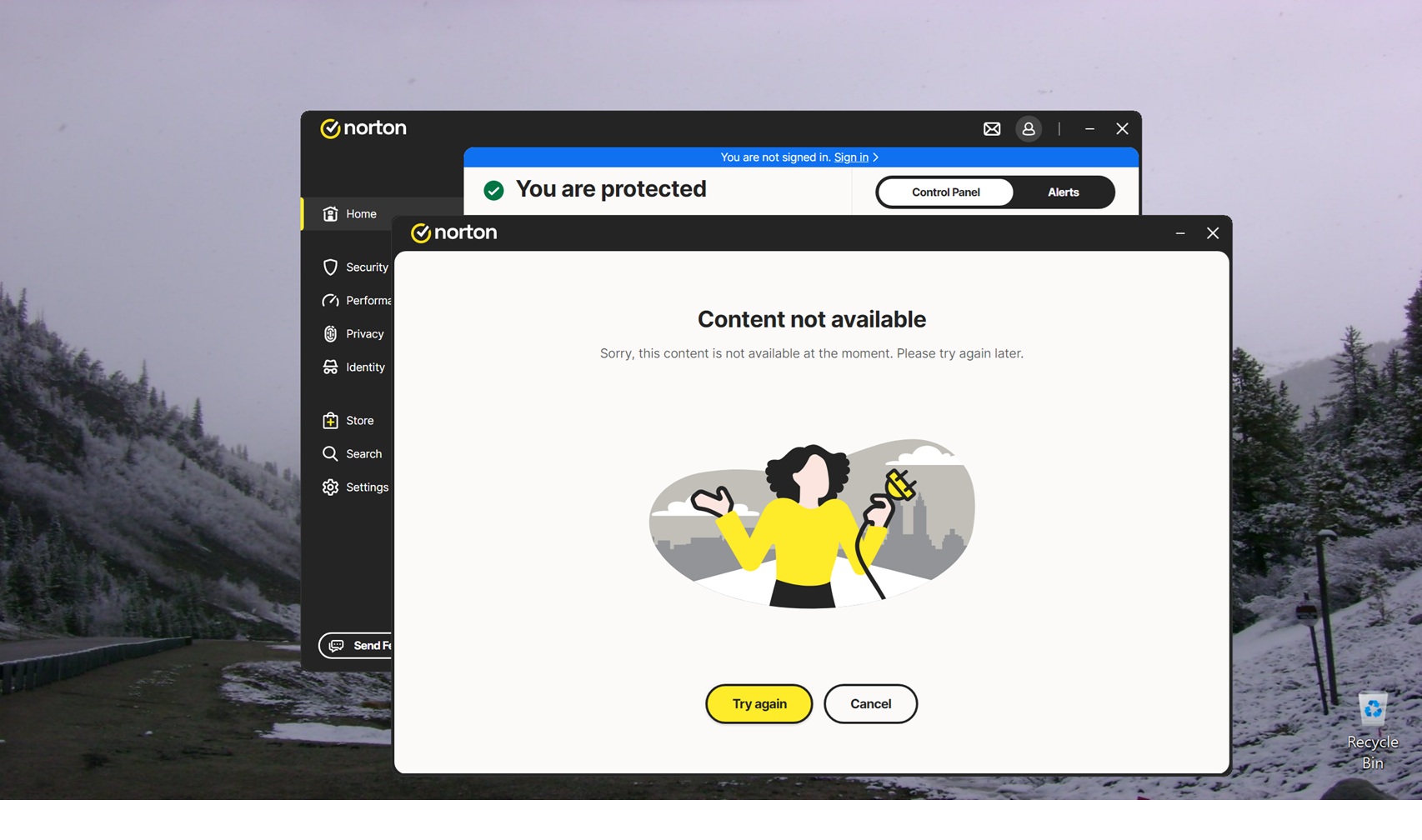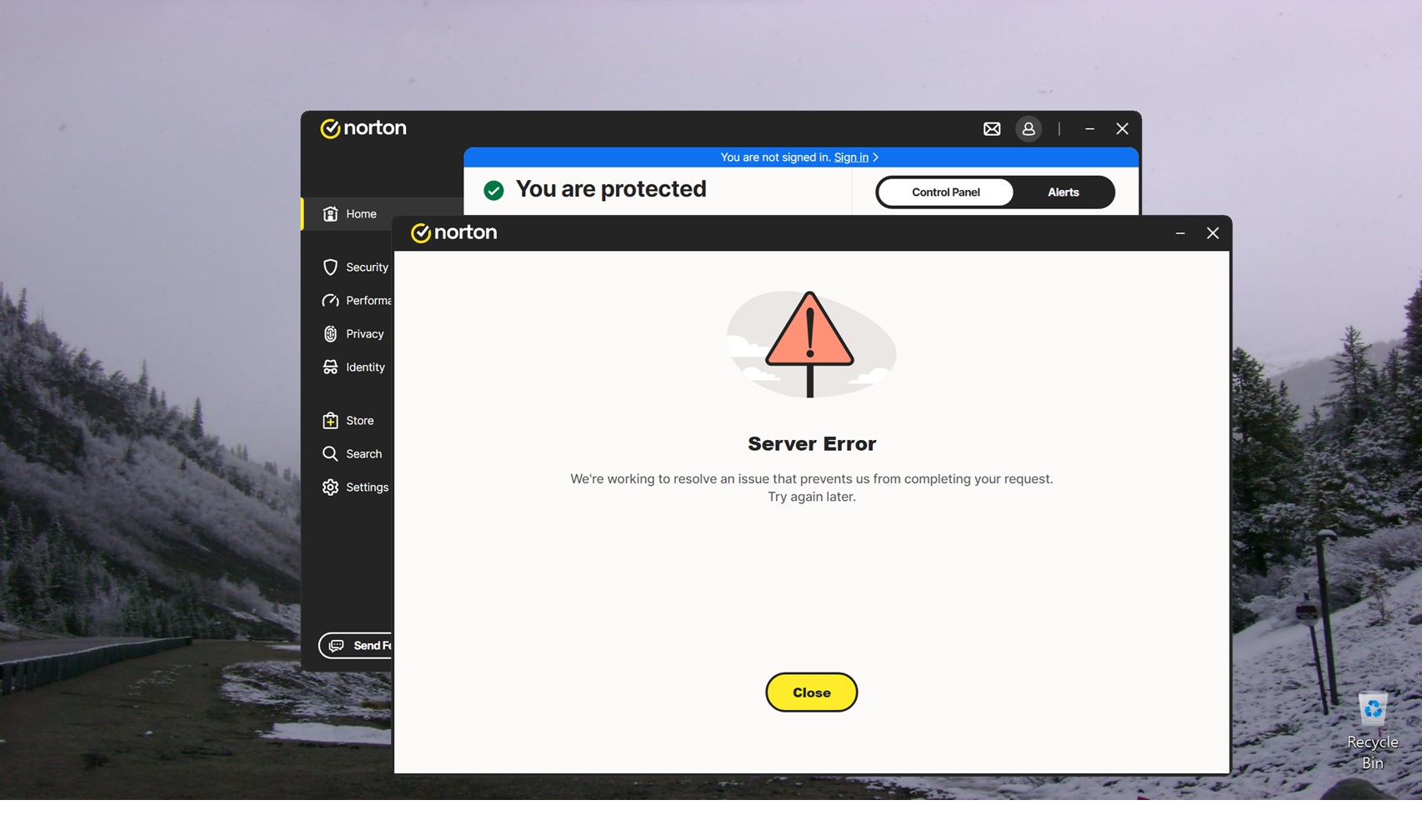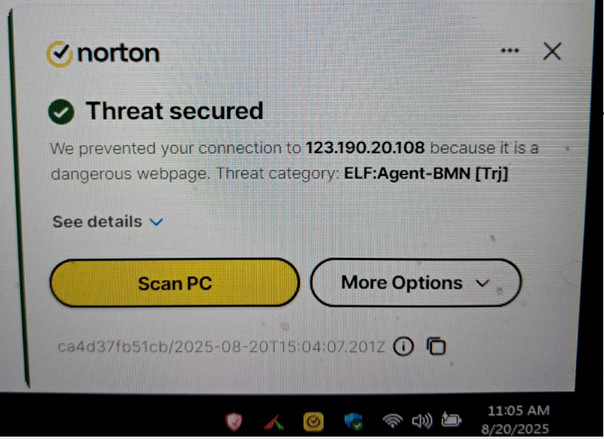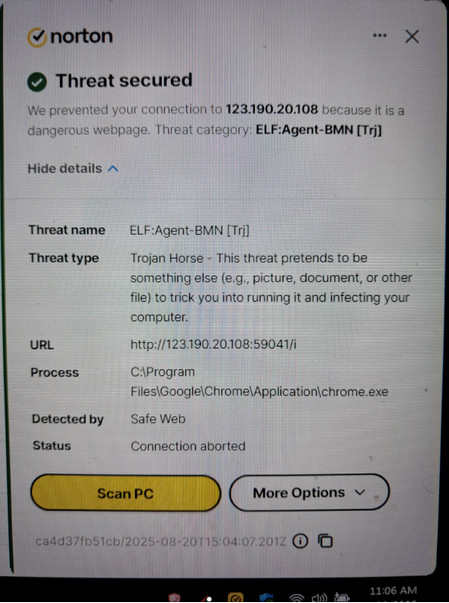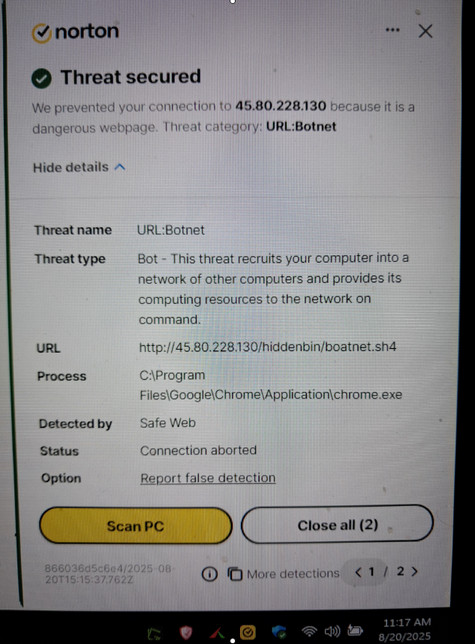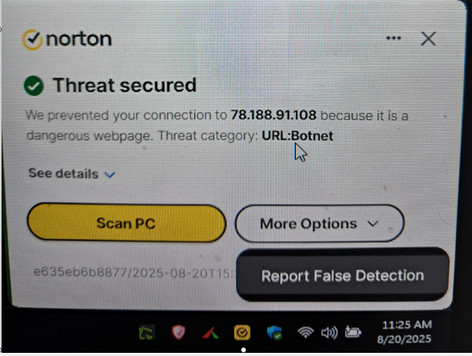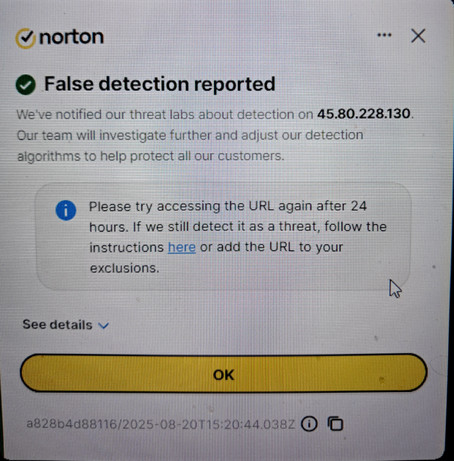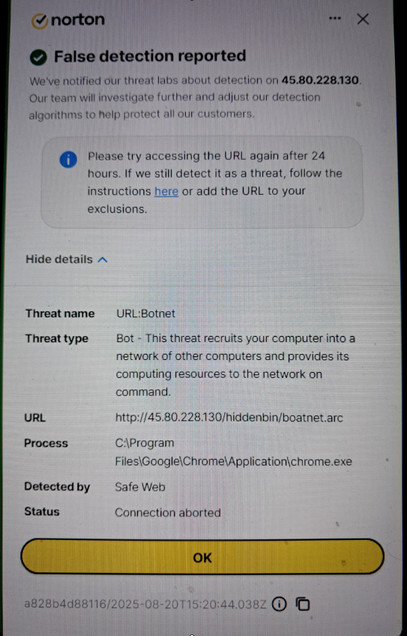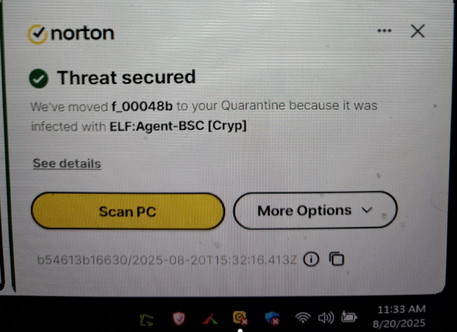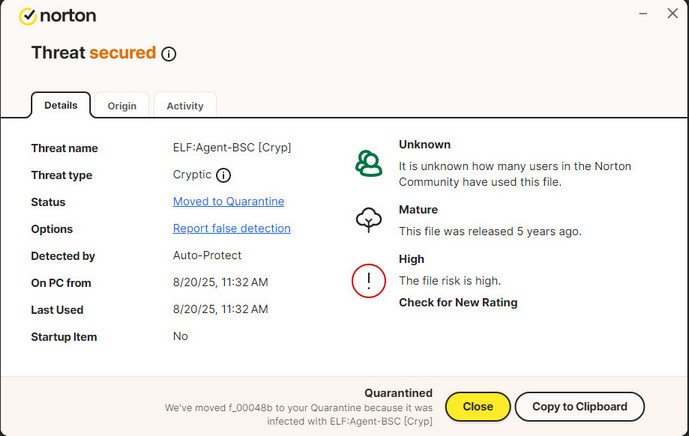Hi there, thanks for the fix but have to reboot all computers to see the affect and its version on all are 25.7.10308.993. ![]()
I’ll watch for .993
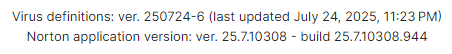
This is NortonUI.exe but virus definitions updated: ver. 250724-6 and Norton application version: ver. 25.710.308 - build 25.7.10308.944 ![]()
So, you’re 25.7.10308.944
I thought you posted 25.7.10308.993 here
Thanks
I don’t know, must have been a mistake, why would a file of NortonUI.exe on its properties to show: 25.7.10308.993? Anyway, at least Norton fixed the bug and thanks for that.
Yes, I see Product version 25.7.10308.993 at NortonUI.exe
and I see Program version 25.7.10308.944 at Settings → About
Lets use Settings → About → Program version
One of our laptops has just developed exactly the same issue with the UI, as indicated by the screenshots shown, after downloading the latest Windows11 update v. 24H2 on 22 July 2025.
It is an Asus Vivobook X1500E, manufactured 2024, and mainly used for games by my partner (our other laptops, Dell and Lenovo, are fine).
From other contributors’ comments, it is clear that the fault is triggered by screen resolution settings, but changing the resolution and text sizes and doing re-starts several times, had no effect.
However, I had a look around the same settings page, and found a workaround that DID work. Not a proper fix of course, but O.K. for now.
Settings > System > Display, scroll to bottom > Related Settings – Graphics > Optimisations for Windowed Games – Toggle to off > Close settings > Restart computer.
Worked at the time, but reverted later. > Performed again > Toggle back on > Close settings > again O.K.
So, if and when this occurs, I will have to go through this procedure.
I don’t know how this affects the games; I’ll find out soon enough if my partner complains.
Hello @gtmalone
are you 4K PC Monitor?
====================================================
fwiw ~ my → Accessibility → Text size → 150% = only affects Norton 360 UI…was fixed with v25.7.10308.944
fwiw ~ my understanding is that “this issue” has been resolved with a hotfix. Please run LiveUpdate and Restart (not Shut down) machine. The new version would be 25.7.10308.944.
Thanks! It’s okay now. Live update must have run since my post. The new version is in place. Will check it occasionally.
Hello @gtmalone
are you 4K PC Monitor?
are you Norton 360 v25.7.10308.nnn?
are you Norton 360 v25.7.10308.944?
are you Accessibility → Text size → >100% …for example: 125%, 150%?
Does Sign In help?
Does → Restart (not Shut down) machine help?
Not 4K. This is my monitor
Display is set to 150% so that everything else is not too small to read.
Resolution is set to 2560 x 1440 (recommended setting)
Restart fixes the problem most of the time. Have not checked if being signed in makes any difference. I’m usually NOT signed in. I’ll sign in and check it occasionally.
Screen shot of Norton version.
Working now, was able to sign in.
=========================================
Can’t sign in. Screen shots attached.
I click “signin” on the blue bar at the top of the control panel.
After about 30 secs I get a blank window.
After about 30 more secs I get the progress circle spinning
After about 30 more secs I get the sign in screen
After about 30 more secs I get an error. I click “retry” and get “server error”.
bare prøv igen havde samme fejl de hved det godt jeg prøvede en gang til og det lykkes der så bare prøv dig frem
Okay…Thanks’
Norton 360 v25.7.10308.944 hotfix = fixed my Text size 150% - that was only distorting Norton 360 user interface.
Okay…Thanks’
Please run Norton LiveUpdate & Restart (not Shut down) machine.
Please confirm still okay.
Thanks