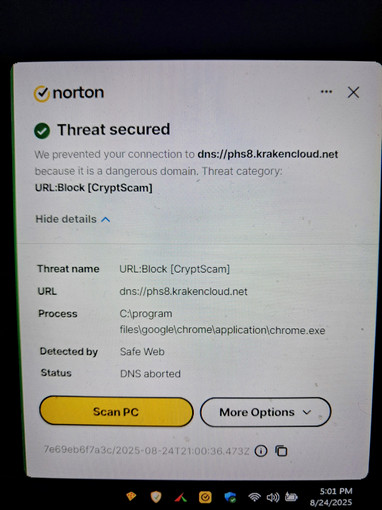For the last several weeks the Norton sales and information pop ups have been formatted in such a way as to be too large for the windows they inhabit, which has the result of cutting off the buttons to close them. A few months ago I did have my system display set to 125% for a couple weeks, but I set it back to 100%. It looks like the pop ups are maybe still at the larger display somehow? My bigger complaint is I can’t make them go away. Right clicking does not bring up any type of menu, they do not appear in the Task Manager or on the Task Bar to allow for closing them an alternate way. The image is just there. In fact, in trying to take a screenshot for this post I discovered that the computer does not see it there - it disappears while in screen capture mode as apparently it is not “actually” there? But you can see from the picture of my laptop that I took with my phone, I definitely see it. And I can only seem to make it go away by restarting the computer. Any suggestions for fixing it?
Is Norton 360 user interface also rendering larger?
I recall needing to fiddle with Scale, Display resolution & Text size and a few machine restarts (not Shut down) to get my Norton 360 user interface to render correctly after tweaking my system display.
Yes, some Norton pop ups since v24 can only be captured with a phone.
Thank you for your reply! Upon checking I found that yes, parts of the Norton 360 user interface were also rendering larger. I double checked Scale and Display Resolution settings, which were correct - but I was unaware of the Text size setting! Sure enough that one was set larger. Upon setting it back down to 100% everything fits back in it’s frame again. Thank you so much for helping me find that!
Thanks for posting your progress
moving reply to proper post.
I was able to remove the Norton pop-up windows that are not closable by doing the following. I am running Windows10:
-
Click on the Start menu button
-
Click on your profile picture that appears on the far left side of the screen above the Start button
-
Click on the “Sign Out” option that appears
-
Sign in again and the pop-up will be gone, but you will need to reopen all of your windows
are you Norton 360/Security 25.8.10387
Yes, I am running Norton 360/Security 25.8.10387
Okay…my Accessibilty → Text size → 150%… issue was resolved with a 25.7 Hotfix and further resolved with 25.8
as test: Scale = 125% & 150% → Norton 360 user interface is larger…albeit, readable.
nice to see you problem is fix
Since I am still having this problem and am running the latest version of Norton, are you saying that I must change the text size and scale settings for this fix to work?
Please run Norton LiveUpdate + Restart (not Shut down) machine…as test.
Please try text & scale at recommended as test…then change text as test…then change scale as test.
Norton 360 user interface is okay…on my side…with…Accessibility → Text size → 150%
as test: Scale = 125% & 150% → Norton 360 user interface was larger…albeit, readable.
Please share screenshot/picture → pop-up window/s that are not closable.
==============================================
Norton 360 v25.8… moved Threat secured pop-ups (from center screen) to right corner.
for example:
I ran Norton LiveUpdate and did a Restart of my machine. My text and scale settings are at 100%. This is what my latest pop-up looks like and the “Store” menu option on the main Norton user interface window (the other menu options are ok):
head scratch (the other menu options are ok)
~ have you tried Norton 360 → Troubleshooting?
fwiw ~ my boiler plate:
If your Norton is not working as expected and you’ve tried Troubleshooting → Reset to Default &or Repair Norton & clean re-install Norton 360…then…reach out to Norton support here.
Note: Reset to Default resets Cloud Backup
==============================================
Download and run the Norton 360 Remover tool for Windows here
Note: at this time…I’m not finding Reinstall as per DocID: v20240301142500636
fwiw ~ my Norton 360 Remover tool preference is Remove only…with scour File Explorer for remnants and CCleaner - Registry - Scan for Issues + CCleaner…back up the registry before making changes.
![]()
=========================================
fwiw ~ were my machine = I’d clean uninstall → clean install…as test
============================================
Please review: Contact Norton Support
Norton support 1-800-745-6061 or 1-800-745-6034
Hello @d4cd100
Please share your progress
Yeah that’s a Norton bug with their pop-up overlay. Just turn off Special Offer Notifications in Norton settings, and if it still sticks, kill the Norton task in Task Manager or reinstall with their tool. That usually sorts it.
I have not uninstalled or reinstalled Norton360 because the problem appears to be VPN-related. I am using a non-Norton VPN. The problem only occurs when I am connected to the VPN. The pop-up & “Store” menu option on the user interface display correctly when disconnected from the VPN. When I connect to the Norton VPN, the “Store” menu option displays correctly. I am waiting for the pop-up to appear to determine if it also appears correctly using the Norton VPN. I do not know why using the non-Norton VPN causes the problem to occur.
just remember that speciel offer has to be disable all the time a big and major is coming out ass it auto enabler there are a few thing there do it from norton i dont now all but i now that does
Thanks for sharing your progress.
I have been able to confirm that the pop-up displays correctly using the Norton VPN.