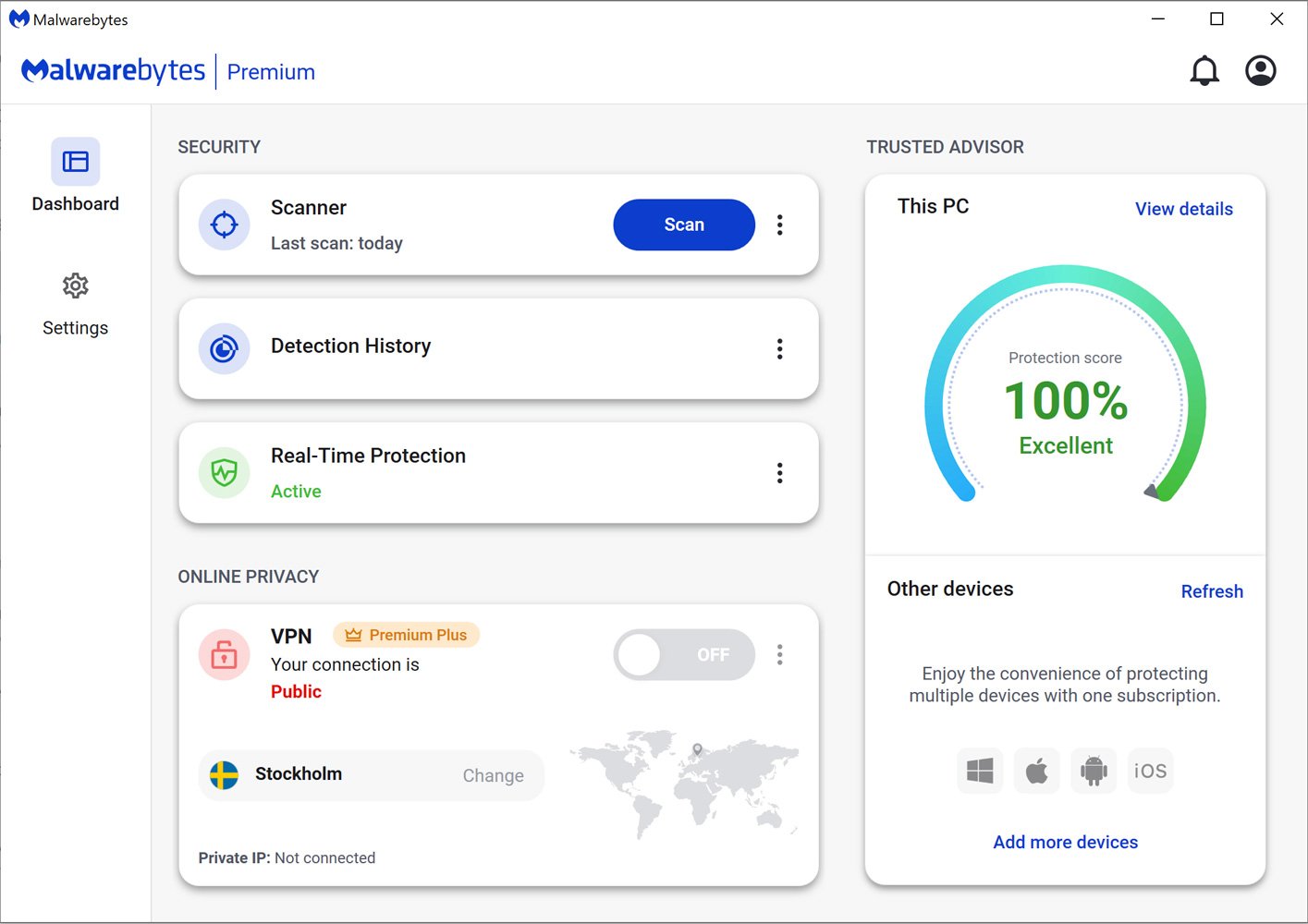Hi! I’ve been following this thread with great interest ever since I had to renew and ended up with the new Norton update that does not do lots of the things that I used to rely on. I checked here, and found this thread where I see that a lot of other people feel that way too. I’m not quite as tech savvy as many posting here, some of the incredibly detailed settings are things that I don’t fiddle with … BUT I had a few questions about the features that I did used to use, and seem to be gone.
First of all, my Norton full system scan used to find tracking cookies as well as viruses, and then ask you what you wanted to do with them. Now, my Norton full scan finds nothing. Nada. I assume I have no viruses, but is it NOT finding the tracking cookies anymore? I NEED that feature, I WANT that feature, and I don’t see where it went? Is my scan even finding anything? Perhaps it doesn’t work properly anymore, it finds nothing, ever. I see that I can pay a ton extra for Norton anti-track but I already pay quite a bit for 360 deluxe which sounds like it is supposed to be a complete, comprehensive package. Hence “360” and the price tag attached, it is not the basic package after all, but the mid level one that it supposed to be well rounded… Tracking cookies should absolutely be a part of that. I will not pay a bunch extra for Norton Anti-track just to get a feature that I used to get with 360. OR am I just not FINDING where the tracking cookies are identified and removed?
I think I ran a scan once, maybe smart scan, and it told me exactly what sites were tracking me. Not just a number, but an actual list of websites. However, I haven’t been able to find that since. Can anyone point me to where that is? I like to keep track of which sites add tracking cookies to my computer. (also I like to be able to block and remove them both on my browser AND on my computer with a scan). How can I see which tracking cookies are monitoring my computer, or installed there. Which setting, I cant find anything properly anymore?
I’m a long time Norton user so I have little experience with other brands in the last decade or so. I did try McAfee briefly but wasn’t overly impressed. They offer tracking removal as part of the program, but still don’t tell you WHAT they are removing or ask whether you WANT to or not. Also again, if you allow once, apparently it just allows it all the time forever … it doesn’t ASK. Just like Norton.
Bringing me to another feature I hate about the new Norton. It used to ask me what to do EACH TIME … fix, quarantine, or ignore … sometimes, depending on the situation, my answer is different. Does it not ask me before dealing with things? I don’t want it done automatically, I want to be able to choose and not just the first time. It might be different on different days for different reasons. It used to ask me, when I set it that way, every single time. I want it to ask? Is there a way to turn this feature ON again?
If Norton no longer does this, then how do you get rid of tracking cookies on your computer? I don’t (only) want a browser extension, I want to (also) be able to scan the computer and remove them. Disk cleanup doesn’t do this, I don’t think. I have not heard good things about Ccleaner. So, if Norton no longer does this, is there another antivirus program that does? BitDefender? McAfee does but I still can’t see what it is finding, nor can I decide what to do with them. I’ve had Norton for years so I don’t know the other options well but I am willing to switch. I do not like a lot of features of the new Norton, and a lot of my control has vanished. I’m seriously considering cancelling my subscription and looking elsewhere if I cant remove tracking cookies, and it no longer asks me what I want to do about things.
I don’t think BitDefender removes tracking cookies, as far as I can tell but perhaps someone who has it, or has used it could confirm that for me. So how do you all remove the tracking cookies that you don’t want? This is a program that I use, but I pay for 3 devices because other people use it as well, and I can’t just rely on browser extensions to remove tracking cookies. I’m open to suggestions. Again, I’ve been a Norton user for many years but this update is a deal breaker in many respects for me. And the fact that they don’t seem to be acknowledging that people are upset and want old features back, or changing a few of these things back to how they should be, makes me look elsewhere. I just need to find the right place … the right brand. And I think people here have more experience with those things so I thought I would ask for suggestions, even though this post is long and a bit repetitive. (Sorry about that).
Again, because there are several users, I can’t just revert back to older setting and not update. I’ve seen that as a suggestion, and I see the value in it, but that wouldn’t work for me as there are others using this subscription too … also, it is just a short-term solution and I am looking for something longer term. If Norton won’t give me what I need in a virus scanner, I will just have to look elsewhere and find a new solution.
There are other issues I have as well with new Norton … it is clunky and slow, I can’t find anything on the new interface easily, the firewall has issues that I didn’t have before, backups, etc. Lots of issues I guess.
But I’m really curious to learn how you all delete your tracking cookies, and what anti-virus program you would switch to, if you were to leave Norton (and why). Also, do you all leave your VPN on all the time to block your movement on the internet, in lieu of removing tracking cookies, or do you just turn your VPN on sometimes? .
Thank you so much for any help!